FOMEX D 標準反射罩(18cm)
FOMEX閃光燈D / HD系列,標準反射罩,內有傘孔,可插反射傘使用圓徑18CM,長13cm

 |
 |
|
FOMEX E-400 閃光棚燈 |
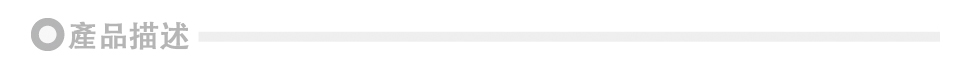 |
 |
產品特色:
|
 |
類比及數位 E系列功率控制範圍為1~1/64,6個段數,數位顯示從4.0至10 1/10的間隔,在閃光功率細微差別對於拍攝圖片有強烈的影響時,類比及數位的完美結合,提供了功率控制,可同時檢查光數據的精度。使用戶能夠輕鬆地控制光線。 |
 |
模擬燈開/關 Fomex閃光燈都配有模擬燈,方便相機於黑暗中對焦使用也可用來清楚看清光線的反射和方向,位於控制面板上有獨立的調整旋鈕 |
 |
感應同步 內置同步光感應器,省去牽扯不清的同步線,只需在其中一顆閃燈上加裝無限裝置,即可同步觸發閃燈 |
 |
配件的相容性 Fomex E系列適用所有BOWENS配件,如柔光罩、雷達罩、束光筒、蜂巢系統及標準罩…等等。 |
 |
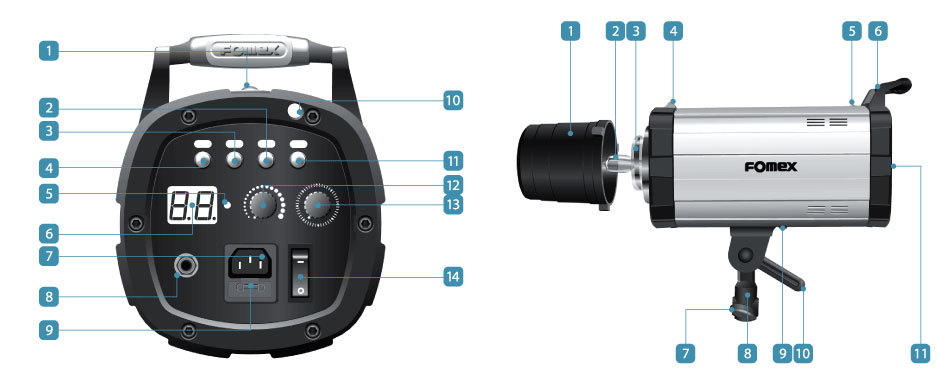 |
| 背面控制面版圖解(左圖) |
| 1.光感應接受器 6.數位資訊顯示 11.回電完成燈 |
2.回電聲開關 7.電源線插孔 12.模擬燈調光 |
3.感應器開關 8.同步線插孔 13.出力微調鈕 |
4.模擬燈開關 9.保險絲盒 14.總電源開關 |
5.放電提示 10.傘孔 |
| 機身圖解(右圖) |
| 1.保護蓋 6.提把 11.控制盤 |
2.模擬燈 7.燈架快速旋鈕 |
3.閃光燈管 8.燈架孔 |
4.配件安全扣 9.快速拆卸孔 |
5.光感應接受器 10.手動手把 |
支援配件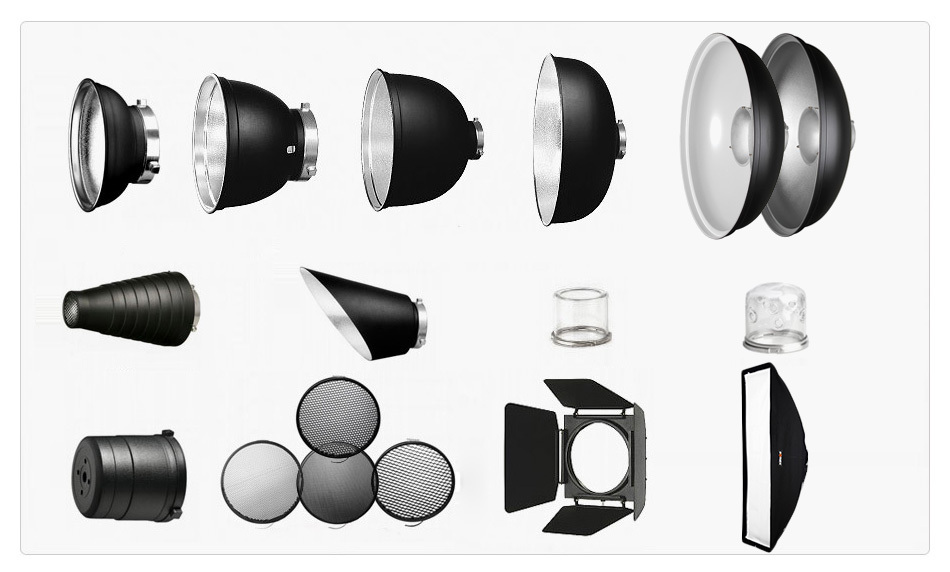 |
| Name and function of panel 1. Slave sensor: Synchronize with other lighting. 2. Sound button: Makes beeping sound when flash is charging or discharging. 3. Slave button: Controls the synchronization with other lightings. 4. Modeling button: Modeling lamp ON/OFF button. 5. O.C Signal: Over charge signal lamp, turns on when over charged. 6. FND-Digitally display power output. O.T Display: Over temperature warming, display “EO” on the FND 7. AC Input: Socket terminal for synchro cord. 8. SYN’C: Socket terminal to connect the power cord. 9. Fuse box: Contain fuse 10. Umbrella holder 11. Ready button: To test or to manually discharge the flash. 12. Modeling lamp control dial: Controls the brightness of modeling (halogen) lamp. 13. Flash power control dial: Controls the power of the flash. 14. Power switch(ON/OFF) Name of each part 1. Protection cap 2. Modeling(Halogen) lamp 3. Flash tube(Xenon tube) 4. Accessory disassembling and assembling locking knob 5. Slave sensor 6. Lighting grip 7. Stand stub joint fastening bolt 8. Stand stub joint part 9. Pro fastening bolt 10. Knob for fastening 11. Control panel Analogue & Digital Even a slightest difference in flash power has a strong effect on great photograph. The perfect combination of analogue and digital, provides the precision of power control and ability to check light data simultaneously. “Jog dial” enables users to control the light intesity easily and digital panel allows for immediate checking. E-Series power control ranges in 6 steps from 4.0 to 10 at 1/10 an interval. Modeling lamp On/Off Fomex strobes are equipped with modeling lamp (halogen). Essential in darkness or to foresee the reflection and directionality of the light. To completely switch off the modeling lamp press the “MODEL” button. Also, by using the “Jog Dial” to adjust the brightness of modeling lamp is possible. To reduce power consumption and to easily remember the last setting of the light intensity simply press the “MODEL” button after adjusting the brightness with Jog Dial. Light/infrared synchronize When using a strobe, it should be connected with a camera by either sync cable or wireless devices in order to communicate signals. However, it’s impossible to connect every strobe to a camera neither by sync cable or wireless devises. Therefore a basic sync function is needed. The slave function of Fomex strobe is designed to enable users to use as many strobes as user requires as the “Photo Cell” located on top of the strobe sensitively responds even to a dim light. “Photo Cell” on top of the strobe, triggers the flash when light is emitted onto the photo cell. *Notice: This function may not properly work where the light is blocked. Compatibility with accessory Fomex E-Series is compatible with all of FOMEX’s studio accessories. From softbox to reflectors, a broad range of accessories are compatible with E-Series. To attach an accessory, place the accessory aligning to the front part of strobe then simply turn it counter-clockwise until “click” sound is heard. To detach pull back the locking-knob to release the accessory then turn clockwise. |
| 項目 | 規格 | 項目 | 規格 |
|---|---|---|---|
| 類別 | 強力棚閃 |
商品本體
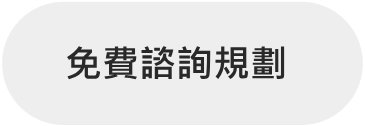 |
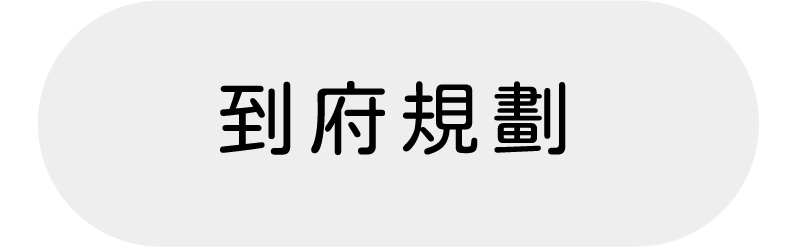 |
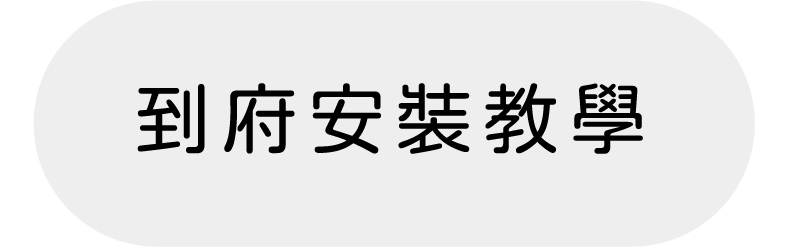 |
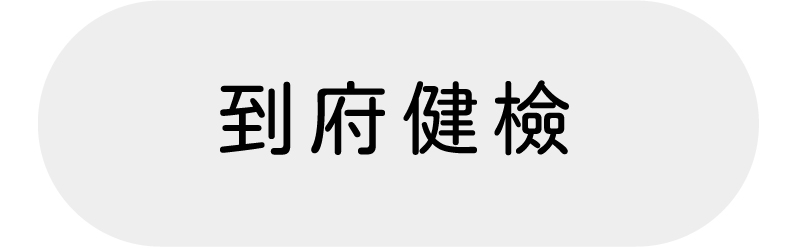 |
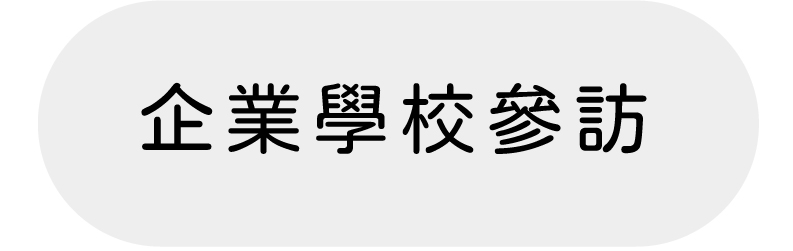 |
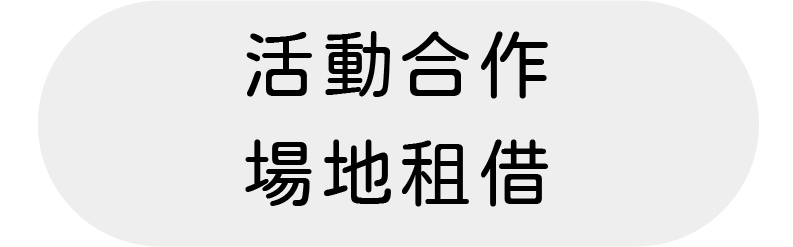 |
關於楔石 |
購物指南 |
相關網站 |
楔石社群 |
|||||
| 最新消息 | 購物流程指南 | Pinkoi |  |
 |
 |
 |
 |
|
| 服務團隊 | KeyPoint購物金 | 蝦皮購物 | ||||||
| 交通資訊 | 運送須知 | Skier官網 | ||||||
| 與楔石合作 | 退/換貨及退款 | Peak Design台灣官網 | 隨時掌握最新資訊 | |||||
| 企業大量採購找我談 | 商品保固須知 | |||||||
| 網站使用條款 | ||||||||
| 隱私權政策 | ||||||||
| 免責聲明 | ||||||||
營業時間:週一至週五 09:00-18:00
E-mail:mail@kphoto.com.tw
諮詢服務電話: 02-87681238 網購訂單專線: 02-87683842
交通資訊
營業人名稱:楔石企業有限公司 統一編號:89619548
嚴防詐騙|本公司不會透過任何名義要求核對購物資訊、銀行帳戶或信用卡等個人資訊,如接到請立即掛斷或撥打165防詐騙專線
最佳瀏覽器:IE9以上版本、Firefox、Chrome
Copyright © 2015 楔石企業有限公司. All rights reserved. 版權所有,禁止擅自轉貼節錄